Mastering Home Assistant with Blueprints
Discover how Home Assistant Blueprints can revolutionize your smart home automation. Learn what blueprints are, how to use them, and why they save time while ensuring consistency. Perfect for beginners and advanced users alike!

Blueprints in Home Assistant
Home Assistant is a powerful platform for managing smart home devices, offering incredible flexibility and customization. However, with great flexibility often comes complexity, and configuring automations from scratch can quickly become overwhelming. For instance, setting up a motion-activated lighting system for multiple rooms requires multiple, separate configurations—one for each room. This is where blueprints shine—a streamlined way to create reusable automation templates that simplify the process without sacrificing functionality.
Blueprints are designed to save you time and effort by offering a ready-made structure for your automations. They simplify components such as triggers, conditions, and actions by encapsulating them into reusable templates. This means you can quickly adapt them to various devices or scenarios without manually reconfiguring every detail. Whether you're new to Home Assistant or a seasoned pro, understanding and using blueprints can revolutionize the way you manage your smart home. Let’s explore the basics of blueprints and why they are an essential tool for any Home Assistant user.
What Are Blueprints?
At their core, blueprints are YAML-based templates that encapsulate the logic of an automation. YAML, or "Yet Another Markup Language," is a human-readable data format used in Home Assistant to define configurations. It’s known for its simplicity and ease of use, making it an excellent choice for structuring automation logic. They allow you to define general behavior while leaving specific details configurable. For example, you might create a blueprint to control lights based on motion. The blueprint could include placeholders for the motion sensor and the lights, making it adaptable to different rooms or scenarios.
Think of blueprints as a "recipe" for automations—you set the ingredients (devices, triggers, and actions), and the blueprint handles the execution. This approach simplifies the process of setting up automations, especially for repetitive tasks.
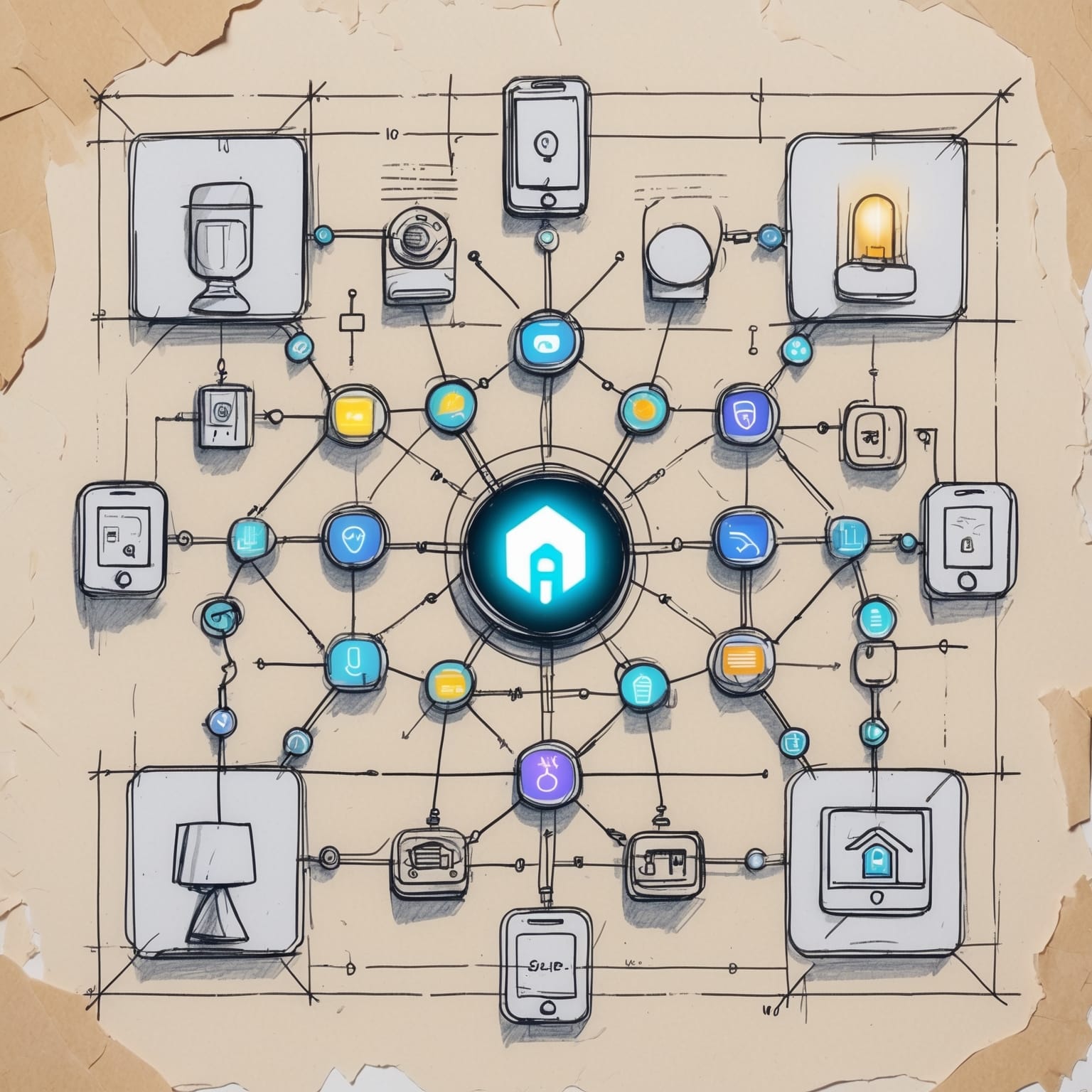
Why Use Blueprints?
- Save Time and Effort: Creating automations from scratch can be time-consuming, especially if you’re managing a large smart home setup. Blueprints enable you to standardize and reuse your automations, thereby eliminating the need to start from the beginning each time.
- Consistency Across Automations: Blueprints ensure that your automations follow a consistent structure and behavior, which reduces troubleshooting time and makes your setup more scalable for future expansions. This is particularly useful in maintaining a clean and organized Home Assistant configuration.
- Share and Collaborate: The Home Assistant community is thriving with shared blueprints. You can download and adapt blueprints created by others or share your own with the community. This collaborative aspect enhances the platform’s usability and fosters innovation.
How to Start Using Blueprints
1. Browse the Community Exchange
The first step to using blueprints is exploring what’s already available. The Blueprints Exchange is a hub for user-shared blueprints. From motion-activated lights to advanced notification systems, you’re likely to find a blueprint that fits your needs.
2. Import a Blueprint
Once you’ve found a blueprint you’d like to use, importing it into your Home Assistant setup is straightforward:
- Navigate to
Settings > Automations & Scenes > Blueprints. - Click "Import Blueprint."
- Paste the URL of the blueprint and follow the prompts.
3. Create an Automation
After importing a blueprint, you can create an automation based on it:
- Go to
Settings > Automations & Scenes > Blueprints. - Select the desired blueprint.
- Click "Create Automation" and fill in the configurable inputs, such as devices or conditions.
Real-World Examples of Blueprints
Motion-Activated Lighting
Imagine you want your hallway lights to turn on whenever motion is detected, but only during nighttime. With a blueprint, you can define the logic once and reuse it for multiple areas, like your living room or garage. Simply specify the motion sensor and light for each automation.
Smart Notifications
Need a reminder when the garage door has been left open for too long? A blueprint can handle this by combining triggers, conditions, and actions. Once you specify the sensor and notification method, you're ready to proceed.
Energy-Saving Automations
Blueprints can help you optimize energy usage. For instance, you could create an automation that monitors the power consumption of your devices and turns off any high-energy appliances left running when no one is home. This ensures you save electricity while maintaining a seamless smart home experience. For instance, you could create a blueprint that turns off all non-essential devices when you leave home. Just input the specific devices for each automation.

Tips for Getting the Most Out of Blueprints
Understand Inputs and Selectors
Inputs are the configurable parts of a blueprint, such as which device to use or what time conditions to set. Selectors define how these inputs appear in the user interface, making the blueprint more intuitive to configure.
Explore and Experiment
Don’t hesitate to experiment with blueprints to understand their capabilities. Start with simple ones and gradually explore more complex use cases.
Engage with the Community
The Home Assistant community is an invaluable resource. Engage in forums, share your blueprints, and learn from others. Collaborative problem-solving often leads to innovative solutions.
Keep It Organized
As you accumulate blueprints, organization becomes essential. Use descriptive names and categorize your blueprints to make them easy to find and manage.
Creating Your Own Blueprints
While using existing blueprints is convenient, creating your own unlocks even greater potential. Start by identifying repetitive tasks or scenarios in your setup. Use the Home Assistant tutorial as a guide to build your first blueprint.
Common Questions About Blueprints
Do I Need to Know YAML?
While some basic understanding of YAML is helpful, many blueprints are designed to be user-friendly and don’t require extensive YAML knowledge. You can always start by modifying existing blueprints to learn the ropes.
Can I Edit Imported Blueprints?
Yes, imported blueprints can be edited to better suit your needs. However, it’s a good practice to make a copy before editing, so you don’t overwrite the original.
Are Blueprints Backward Compatible?
Most blueprints are designed to work with a wide range of Home Assistant versions. However, always check compatibility notes, especially when using older or highly customized setups.
Final Thoughts
For users of Home Assistant, blueprints provide a simplified approach to managing and automating your smart home. Whether you’re importing from the community or crafting your own, blueprints bring efficiency, consistency, and collaboration to your setup.
If you’re just getting started, take the time to explore the Blueprints Exchange and experiment with a few simple templates. As you gain confidence, consider creating your own to share with the community.
Mastering blueprints is an investment in your smart home’s future. By leveraging their power, you’ll not only simplify your setup but also unlock new possibilities for automation and innovation.
